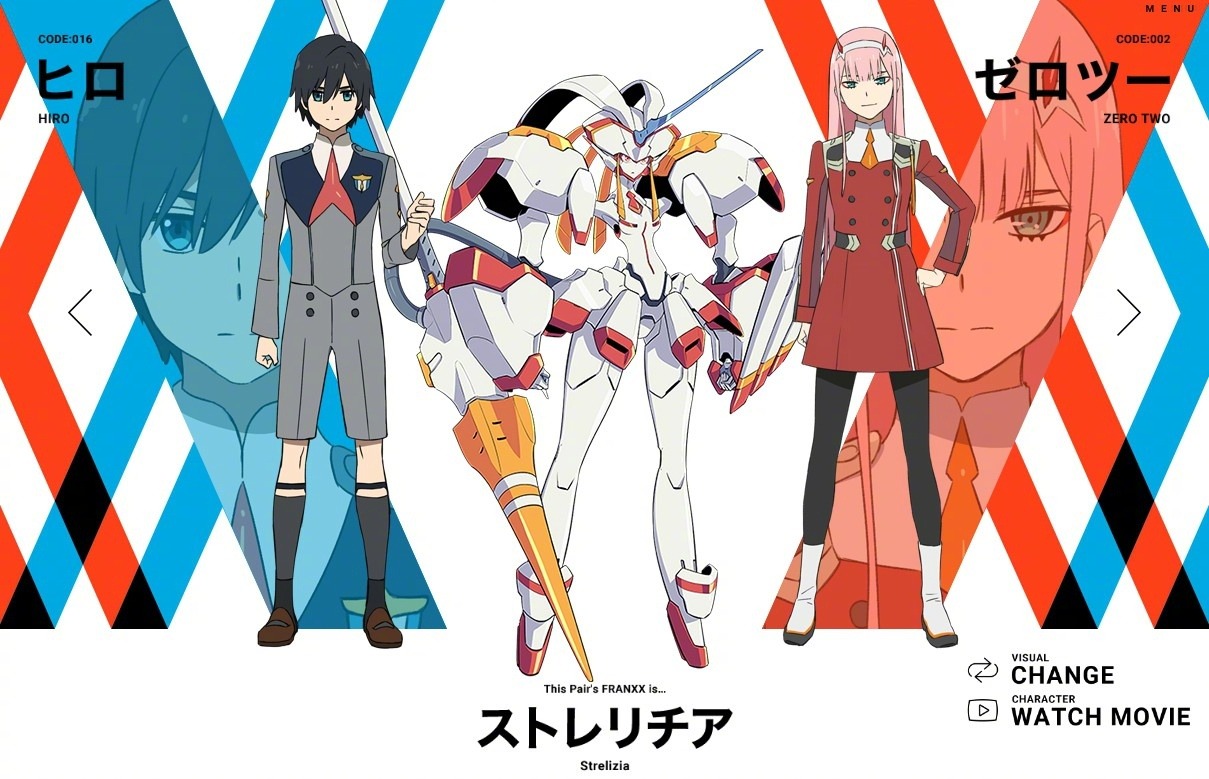Fixing the "Class JLog not found" error in a Joomla 3.x site
A Joomla Install Error
I went to a Joomla powered website I had created (that was previously working just fine) and was redirected to an error screen that had the line:
Class 'JLog' not found in error.php on line 339 jimport
There was a long site-specific directory path before "error.php". I searched several Joomla sites looing for a solution. Most involved saving the MySQL database and re-installing. However, I found one forum that suggested the Class JLog was part of a definitions file in the libraries/joomla/log directory of the installation. The actual file was named "log.php". The post also referenced ftp errors common during an installation process.