This is for OpenSuse 13.1
I am about to swap out my motherboard and processor (Intel D955Xcs and Pentium duo). I want to reuse those in a new computer case. OS is Win 7 and Opensuse 12.1 dual boot. In order to be safe, I am creating a bootable USB with Opensuse.
First step is to go see this "silent" video: http://youtu.be/sRzVxw2tI5o (2:20)
I am about to swap out my motherboard and processor (Intel D955Xcs and Pentium duo). I want to reuse those in a new computer case. OS is Win 7 and Opensuse 12.1 dual boot. In order to be safe, I am creating a bootable USB with Opensuse.
First step is to go see this "silent" video: http://youtu.be/sRzVxw2tI5o (2:20)
The video doesn't tell you where to get the bootable images (which you need to download before you actually can copy to the USB). I found the following on Dec 25, 2014:
- Opensuse 13.1: https://software.opensuse.org/132/en this will give you a 4.7GB version.
- openSUSE 11.1 KDE3 Live USB : http://blog.cgoncalves.pt/2009/01/unofficial-kde-35-live-cd-for-opensuse.html ...you should scroll down and choose what you need. I chose the i686 version (which is for my 32-bit Pentium duo system). The direct link is:
- http://www.cgoncalves.info/suse/11.1/iso/openSUSE-11.1-KDE3-LiveUSB-i686.raw.gz
- but, it gives a a gzip'd file. I unzipped it using the free 7-zip utility. It will yield a .raw file instead of a .iso file. However, after much research on the internet, these are just two ways to name the same thing. So, I left the .raw extension when I saved to USB with ImageWriter.
Instructions from referred by the video are here:
https://en.opensuse.org/SDB:Create_a_Live_USB_stick_using_Windows
Once you hit "copy", you should get the following:
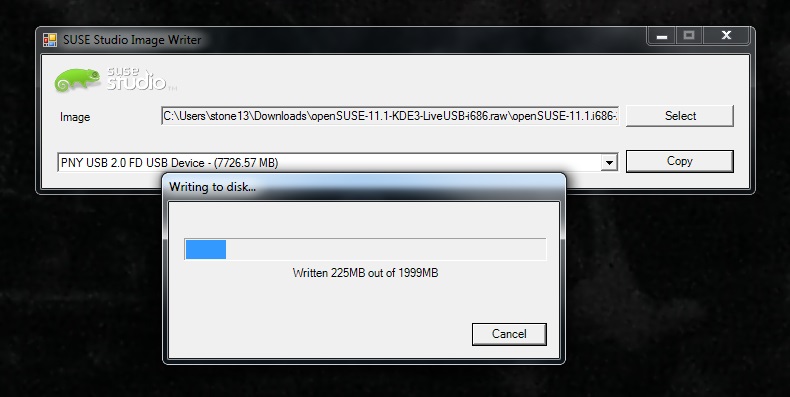
But, you may also get the following common error:
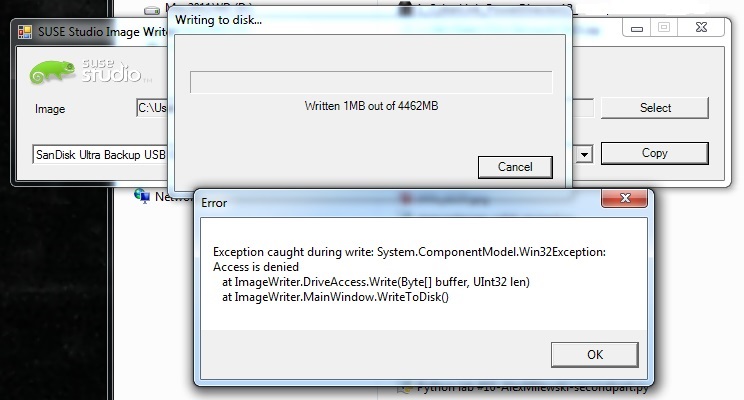
The problem above occurs because the windows file manager (Windows Explorer) is "locking" your USB. Thus, the fix is to make sure you CLOSE ALL YOUR Windows Explorer WINDOWS. Then, hit "copy" in the ImageWriter. Now, you should see (after copying is complete) this:
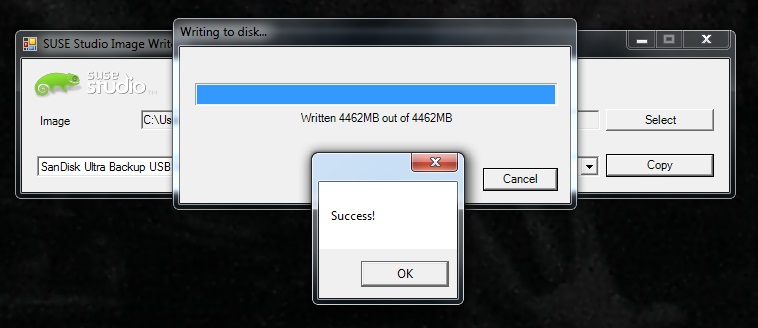


No comments